What Alertify App Do
Send Notifications
Send your employees’ notification alerts with company news, wherever they may be.
Instant Delivery
Receive instant notifications through the app; all notification channels are updated simultaneously.
Acknowledgment
Employees have the option to confirm receipt of notifications they have received.
Why Alertify App ?
Having accumulated years of industry experience, we've crafted a dependable, user-friendly notification app, prioritizing seamless communication. Our commitment to user satisfaction is reflected in our user-centric design, featuring intuitive interfaces and customizable settings for a smooth experience.
Actively seeking user feedback, we continuously enhance our app to meet evolving needs. Notifications are distributed through multiple channels, ensuring widespread awareness, and employees have the option to acknowledge receipt. Rest assured, count on us for reliable communication solutions.
-
$10 user / month
Platinum
Send notification through
- SMS
- Mobile App Push
- Phone Call
How does the app works?
-
First choose your plan as your requirements !!!
-
Log in with your credentials !
-
Generate your prompt as per your requirement
-
Send notification to your users !!!
Interested in a Demo ?
Let’s Talk
FAQs
The application is designed to send real-time alerts through various sources, keeping users informed about important events, updates, or notifications.
The application supports multiple sources, including email, Phone Call, SMS/text messages, Email, app push notifications, and web-based push notifications
Yes, you have the flexibility to choose the sources through which you receive alerts. The application allows you to enable or disable alerts for each supported source based on your preferences.
Yes, the alert application is available for various platforms, including iOS, Android, and web browsers, ensuring compatibility with different devices.
Absolutely! The application supports setting up alerts for multiple locations or regions simultaneously, allowing you to stay informed about various areas of interest.
No, the application is designed to synchronize your settings across devices. It ensures that you receive alerts only once, regardless of how many devices you have.
If you miss an alert, the application usually stores a history of recent alerts, so you can review them at your convenience.
No, the application currently does not have that feature.
Yes, the application often provides options to share alerts with others. You may be able to forward alerts via email, text messages.
The application usually does not impose strict limits on the number of alerts you can receive. However, you may have control over the frequency or priority of alerts to manage the volume of notifications.
Some alert applications offer analytics or insights related to the alerts you receive. This may include data on the number of alerts received, popular categories, or trends, providing you with valuable information.
Yes, you can typically unsubscribe from alerts or pause them temporarily whenever you wish. The application should offer options to manage your alert preferences easily.
The alert application prioritizes security and reliability. It employs encryption protocols, data protection measures, and regular updates to ensure the safety of your personal information and the smooth delivery of alerts.